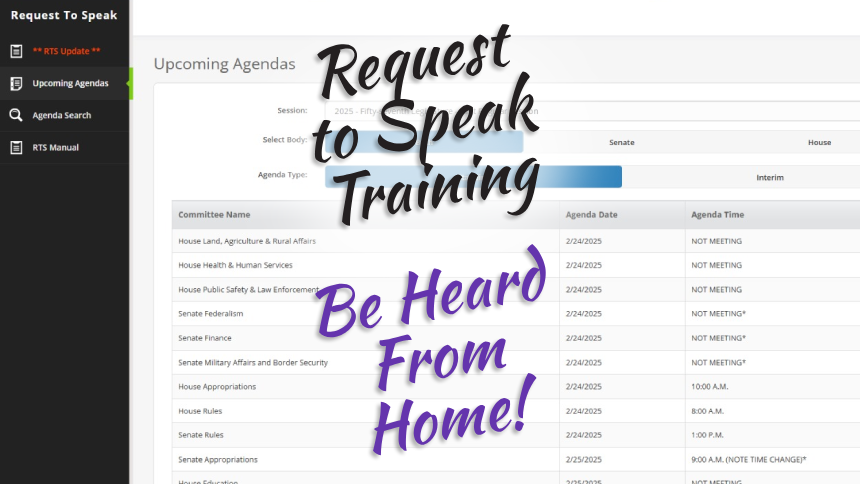
State politics affect the daily lives of all AZ residents, so it’s important to pay attention to what our Legislature is doing. Request to Speak (RTS) is an online system that allows you to get the attention of legislators by weighing in on bills in committee without the need to show up in person. Your Civic Engagement team is offering training in using RTS on Sunday, March 9, after service in Room 12.
Already Have an Activated RTS Account?
That’s great! If you’d like to learn more about using RTS, please join us on March 9 after service.
Do You Need an RTS Account?
Normally, to have an active RTS account, you need to fill out a form on the AZ Legislature website, then show up in person at the State Senate or House of Representatives to activate it. But Civic Engagement Beyond Voting (www.cebv.us) has you covered! You can request an RTS account from them, and they will create an account for you, activate it, and email you a temporary password that you can change when you log in to protect your privacy. Please do this not later than March 3 to increase the chances that your account will be active in time for our training.
If you already have an RTS account and need it activated, you can email rtsaz2017@gmail.com.
Join Us on March 9!
Whether you have an RTS account, are in the process of getting one, or haven’t even started yet, we hope you will be able to join us on March 9 after service to learn more about this valuable tool to allow your voice to be heard without leaving home (please bring your laptop if possible, and RSVP to civicengagement@phoenixuu.org to help us plan for the training!).
For more information, contact civicengagement@phoenixuu.org .




